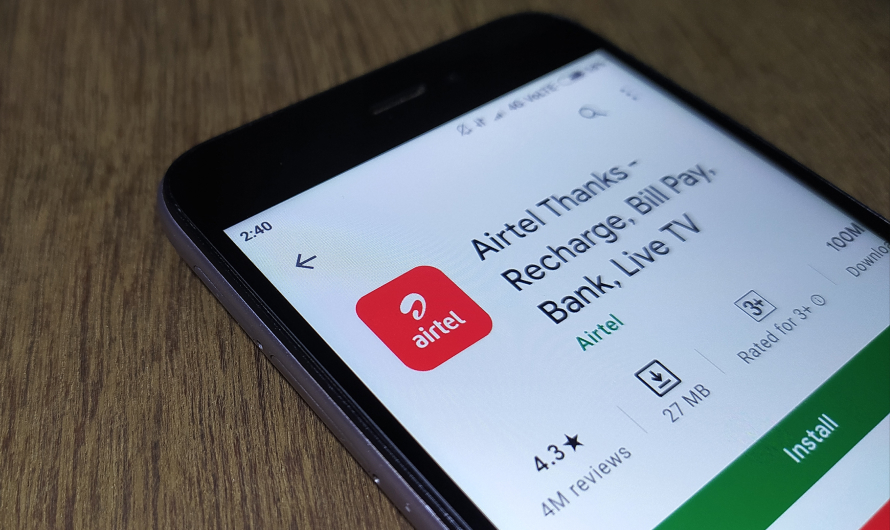Airtel Money is a Payment Service Bank in partnership with Central Bank of Nigeria that allows Airtel customers to use their mobile number as an electronic wallet. This electronic wallet can be funded and used to make payments for goods and services. Cash value can also be withdrawn from wallet.
Airtel wallet aims to ensure financial inclusion for all people, including those living in Nigeria’s most remote and outlying areas. People who don’t have a bank account can now use their phone number to receive funds and make payments, they can also withdraw cash from partner agents in their local communities.
Benefits include:
- · Buy Airtime/Data/Voice bundles for yourself, friends and family anytime·
- Pay for goods and services like Electricity, Water, Pay TV, Solar Energy monthly payment and Other Services·
- Send money to and withdraw money from your bank account·
- Send money from your Airtel Money account to other Airtel money customers·
- Receive money on your Airtel Money account from friends and family·
- Withdraw cash from your Airtel money account·
- Use your mobile phone to check your bank balance and request for mini bank statement·
- Borrow and save your E-money·
- Save money through Cooperative Groups
How to Open a Airtel Money Wallet using USSD
- Dial *939# from your Airtel line
- Input your preferred pin (4-digit number)
- Confirm the pin. (Ensure its something you can remember)
- Answer one security question like ‘What is your mother’s maiden name? Where did you go to elementary school?’
- Wallet has been created. A new NUBAN Number will be displayed on your screen. Your phone number is also your account Number.
How to Fund Your Airtel Money Wallet Using USSD
- Dial *939#
- Select Option 1 for “Add Money”
- Locate a Smartcash agent and hand your money over to them
- Provide your phone number (wallet number) to be funded.
- Your account will be immediately funded and you’d receive a text to confirm the amount funded.
How to Locate an Airtel Money Agent Via App
- Download the Smartcash PSB app from either Google Play Store or the Apple App Store
- Open your Smartcash App
- Select Find an Agent. Ensure that your location icon is turned on
- Type location
- Select any agent located nearby
How To Fund Your Airtel Money Wallet Using Bank App
- Open your regular bank app
- Select the amount you want to fund
- Input your phone number as your account number
- Search for Smartcash PSB
- Input your PIN to complete the transfer
- Your account has been funded
**A text will be sent to you to confirm the funding**
How to Request a Friend to Fund Your Airtel money Wallet
- Dial *939#
- Select option 1 to Add Money
- Select option 2 to Request Funds from a Friend
- Input the friend’s phone number
- Input the amount you want to request
- Input your PIN to confirm the request
**The request will be sent to the friend via text**
How to Withdraw from Your Airtel Money Wallet via USSD
- Dial *9393#
- Select option 5 to Withdraw Cash
- Input the amount that you want to withdraw. (Max of 20,000 Naira)
- Input PIN
- Wait for a text with your unique Paycode
- Present the Paycode to your agent
- Receive your cash from the agent
How to transfer Money to bank from Your Airtel Money Wallet via USSD
- Dial *939#
- Select option 4 to Transfer Money
- Select the option of whom you want to transfer to (1- Smartcash PSB, 2 -other banks. 3- phone number)
- Input the recipient’s account number
- Select the recipient’s bank
- Input amount
- Enter your PIN to confirm the transaction
**A Fee of 10 Naira will be deducted from your wallet for the transfer. **
How to Check Your Airtel Money Wallet Balance Using USSD
- Dial *939#
- Select 2 to the Check Balance
- Enter PIN to reveal Balance
Your Smartcash Balance will be on your screen display
How to Pay Bills from Your Airtel Money Wallet using USSD
- Dial *939#
- Select option 6 to Pay Bills
- Select your preferred bill merchant {1- Electricity (Prepaid & Postpaid), 2- CableTV, 3-Betting & Lottery. 4- Internet Prepaid, 5- Government Payments & Utilities, 6- Travel and Hotel
- Select 2. CableTV
- Choose Dstv, GoTv etc
- Input card number
- Select the bouquet of choice and the corresponding amount
- Input your PIN to confirm the transaction.
- You can save the bouquet as favourite for a short experience next time
How To Buy Airtime from Your Airtel Money Wallet
- Dial *939#
- Select option 3 to Buy Airtime
- Select option 1 for Airtime and option 2 for Data Bundle
- Input whom you are buying for (1 for self, 2 for others)
- Input the phone number
- Select the service provider
- Input amount (max of 20,000 Naira)
- Input PIN to confirm transaction
Airtel Money customer service number
- You can contact us by calling our free 24-hour Call Centre or by email customercare@ng.airtel.com
- 24 hours toll-free Call Centre
- Call our Call Centre free, at anytime and we’ll answer your questions and help you to make the most of Airtel services.
- To call us, just dial 111 from your Airtel phone. You can also dial +234 802 150 0111 if you are not using an Airtel phone or if you are abroad.
- Visit us at Plot L2 Banana Island, Foreshore Estate, Ikoyi Lagos, Nigeria.